Social media is a powerful tool for businesses and creators alike, but keeping your profiles consistently active can feel overwhelming. Between brainstorming ideas, creating content, writing captions, and scheduling posts, it’s easy to spend hours each week managing your social media presence. But what if you could plan an entire week’s worth of posts in just one hour? With a little organization and the right approach, you can do exactly that—and free up more time for the other aspects of your business or creative endeavors.
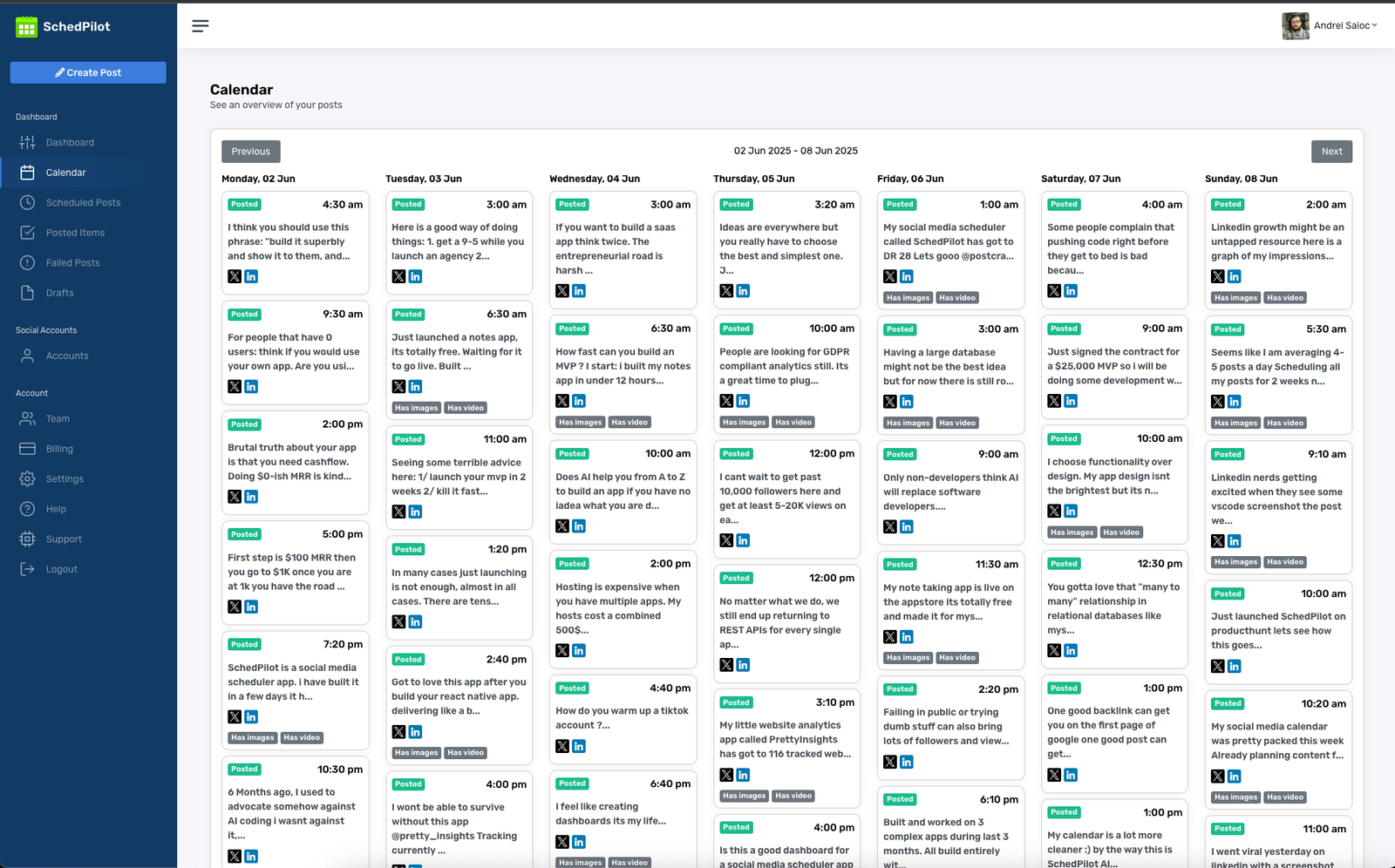
In this post, we’ll walk you through a step-by-step process to plan, create, and schedule your social media posts efficiently, so you can keep your audience engaged without the stress.
Step 1: Set Clear Goals (5 minutes)
Before you start planning, it’s crucial to know what you want to achieve with your social media content. Are you trying to increase brand awareness, drive traffic to your website, promote a product, or build a community? Setting clear goals helps you craft posts that align with your overall marketing strategy.
Spend a few minutes defining your main objectives for the week. Write them down and refer to them as you plan your content.
Step 2: Choose Your Platforms (5 minutes)
Every social media platform has its own audience, tone, and style. Decide which platforms you’ll focus on this week. For example:
-
X/Twitter is great for quick updates, links, and engagement.
-
LinkedIn is ideal for professional insights and B2B marketing.
-
Instagram shines with visuals, Stories, and Reels.
-
Facebook allows longer posts, community building, and events.
You don’t have to post on every platform every day—choose where your audience is most active and where you can deliver consistent value.
Step 3: Brainstorm Content Ideas (10 minutes)
Now that you know your goals and platforms, it’s time to brainstorm content ideas. Consider these content types:
-
Educational posts: Share tips, how-tos, or industry insights.
-
Entertaining posts: Memes, relatable content, or fun facts.
-
Engagement posts: Questions, polls, or contests.
-
Promotional posts: Highlight products, services, or special offers.
-
Behind-the-scenes posts: Show your team, process, or workspace.
Make a quick list of ideas for each content type. For example, if you need seven posts, aim for a balanced mix that keeps your feed varied and interesting.
Step 4: Write Captions and Calls to Action (15 minutes)
With your content ideas in hand, draft captions for each post. Keep them concise, authentic, and aligned with your brand voice. Remember to include a call to action (CTA) to encourage engagement, such as:
-
“What do you think? Share your thoughts below!”
-
“Visit our website for more details.”
-
“Tag a friend who needs to see this!”
Writing captions in batches helps you maintain a consistent tone and saves time.
Step 5: Gather or Create Visuals (10 minutes)
Visuals make your posts stand out and grab attention. Depending on your content plan, this could include:
-
Photos or videos you’ve taken.
-
Graphics made with tools like Canva or Photoshop.
-
Stock images (make sure they’re licensed for use).
Organize your visuals in folders so they’re easy to access when scheduling. If needed, quickly edit them to fit your brand style.
Step 6: Schedule Your Posts (15 minutes)
Now it’s time to put it all together. Using a scheduling tool like SchedPilot, you can set up all your posts for the week in one go. Simply:
-
Select the platform and upload your visuals.
-
Paste your captions and add hashtags if needed.
-
Choose the best times to post based on your audience’s activity.
-
Preview your content calendar to make sure everything looks consistent.
Scheduling tools allow you to automate your posting, ensuring your content goes out on time, even if you’re busy with other tasks.
Step 7: Review and Adjust (5 minutes)
Before you close your laptop, quickly review your scheduled posts. Double-check for typos, formatting issues, or broken links. Make sure each post aligns with your goals and branding.
If you have time, jot down a few notes about what worked well or what you want to try differently next week. This habit of reviewing helps you improve your social media strategy over time.
Bonus Tips to Maximize Efficiency
-
Repurpose Content: Adapt one piece of content for multiple platforms by tweaking the caption or format.
-
Use Templates: Create reusable templates for graphics, videos, or captions to save time.
-
Plan Themes: Assign a theme to each day (e.g., “Motivation Monday,” “Tips Tuesday”) to simplify content planning.
-
Batch Work: Handle similar tasks together—write all captions at once, then source all visuals at once.
Wrapping Up
Planning a week’s worth of social media posts in just one hour might sound ambitious, but with a structured approach and a reliable scheduling tool, it’s entirely achievable. By setting clear goals, choosing your platforms, brainstorming ideas, drafting captions, gathering visuals, scheduling content, and reviewing everything, you can stay consistent without sacrificing precious time.
Remember, consistency is key to building an engaged audience. The more you practice this system, the faster and easier it will become. Over time, you’ll refine your content and strategy, leaving you with more time to focus on what you love most about your business or creative work.
And if you’re looking for a scheduling tool that simplifies the process even further, try SchedPilot. With SchedPilot, you can easily manage posts across platforms like X/Twitter and LinkedIn, with new integrations on the way. It’s designed to help you save time, stay consistent, and grow your social media presence with ease.
Ready to get started? Open SchedPilot today and see just how efficient your social media planning can be! And in the end why not discover one of the best social media management tools.







