TikTok Scheduler
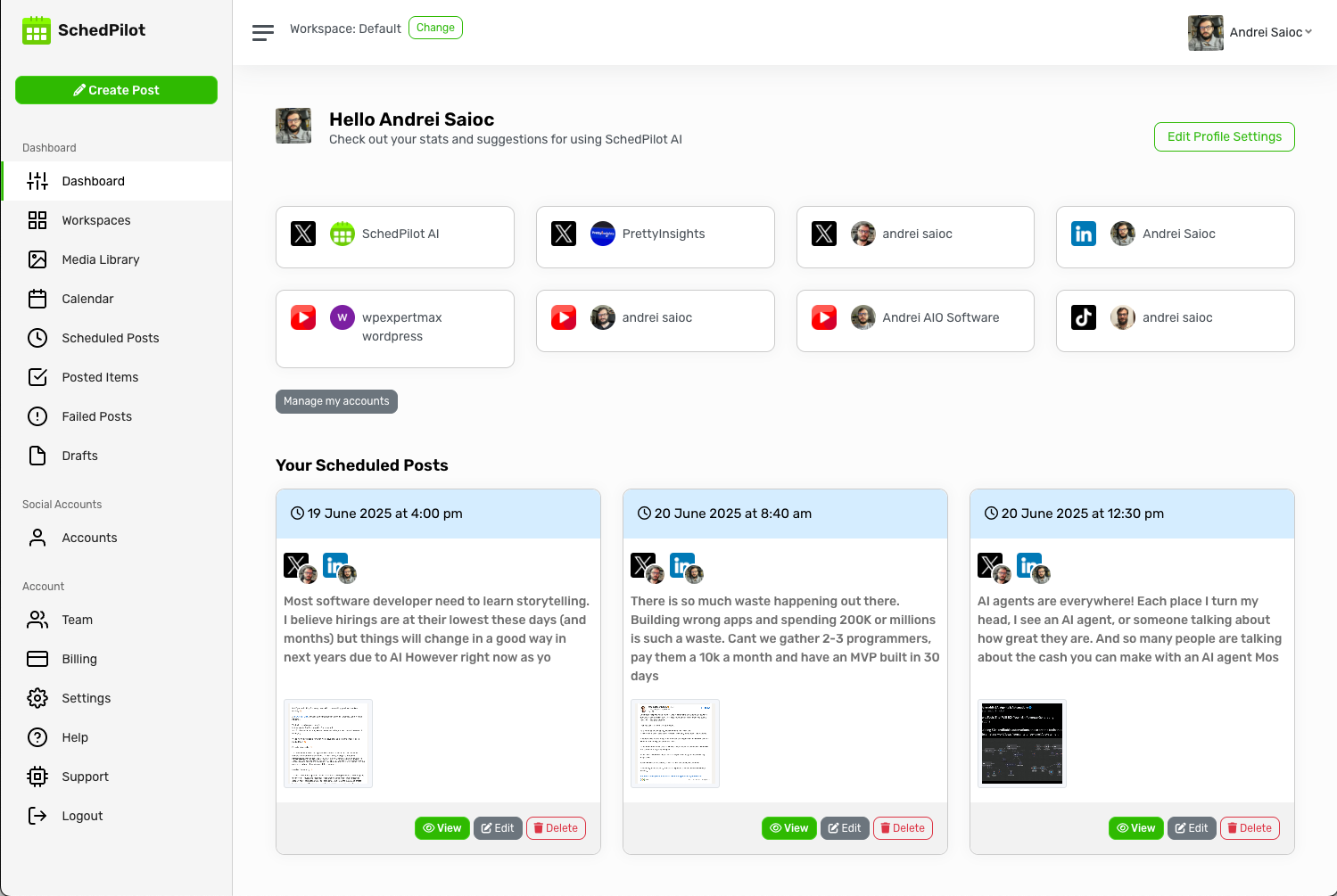
Schedule TikTok Posts in Advance
Plan and automate your TikTok posts with ease. Draft, schedule, and publish at the best times to grow your audience and engagement.
Visual Content Calendar
Manage your TikTok content with a user-friendly calendar. Drag and drop posts, edit scheduled times, and see your entire strategy at a glance.
Auto Queue and Reposting
Keep your TikTok feed fresh with automatic reposts and content recycling. Fill gaps in your schedule with your best-performing videos.
Video Editing and Music Integration
Upload your videos with music, effects, and captions directly from the dashboard. Enhance your posts and captivate your audience effortlessly.
Analytics and Performance Insights
Track your TikTok post performance in real time. Understand what’s trending and optimize your content for better reach and engagement.
Team Collaboration and Approval
Collaborate with your team on TikTok content. Assign roles, review drafts, and approve posts before they’re published — ideal for agencies and creators.






